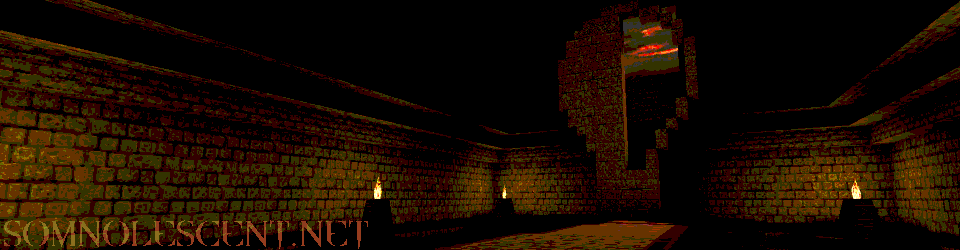Traditionally, my files for school have been stored in OneDrive by (academic year)\(class)\(semester, if applicable). Whenever I made a new document, I would file it in that format immediately. This worked okay, but there was a bit of extra time spent finding the file I needed when I set to work. I also wanted to be able to access those things I was working on on my XP machines, as while OneDrive doesn’t work, Sync.com does.
I decided to resolve these lil quibbles by making a folder with the name “In Progress”. I put the few files I was already working on in there. I also added due dates to the file names so I could see them in order. The prefix would be as simple as [14], or I’d add the weekday too: [14-Thurs].
I realized that the folder could work as more of a general agenda, without any other application necessary—just files for each task. I made a file in the folder for each thing I had in my planner for the week, such as [14-Thurs] TURN THE CORRECTIONS IN.txt, and [MAY 4] AP Lit.exam, making up even extensions as I went along. I renamed the folder .plan, partially as a nod to finger on Unix machines, but also because the . brings it to the top when sorted alphabetically in my Sync folder. I also made some shortcuts to class weekly plans and sites. The result was all my academic stuff in one lil spot.
I made the folder a toolbar in Windows for easy access. It’s not perfect, but it gets the job done. You have to right click a file and go “Sort by name” when something in the folder changes to resort the list, and it flickers on my 10 laptop while open sometimes. This isn’t an issue I’ve had with my desktop, so I’m guessing it might have something to do with screen resolution and/or how Microsoft sorta forgot the feature was there for so long before removing it in 11.
I ended up making more folders as I needed them. While working on something, my mind would often ponder other things. I made a folder so I can keep a file there as a reminder without going fully off task. I also made a “Presently listening to” folder, with Internet shortcuts or local ones, for music. I made a folder for finished documents I’ll sort a bit later, and one straight up to keep track of volunteer hours where the number of hours is the file extension. Since this folder was synced between computers anyway, I dropped a folder with downloaded review material in there.
I’ve found that arranging a folder in this sorta way is comparable to Notion, Trello and other productivity services, just local or cloud-synced and without the heft of using a modern website, nor any lock-in. Additionally there’s little risk of conflicting changes, since every task is a separate file. It’s a little goofy and esoteric, but I’m fond of it and will probably continue using it for a while. I’m still keeping a paper planner as a master—I’ve found I like the tangibility and it is a more lasting record—though this has complemented it pretty well.
The desktop paradigm is cool. Soon enough, I’ll just be making my grocery list a folder and printing out the filenames. :p