For approaching two years now, I’ve had a big ol’ XP tower sitting under my desk. I call it the eMachines Box, a low-end eMachines W3507 from at least 2006, if not 2007. It needs a good cleaning and a ton of upgrades (RAM and a dedicated GPU being the big two), but even if it’s not ideal right now, it’s still a lot of fun to use on the occasion I bust it out.
Of course, you can’t just stop at one XP computer, can you? Suddenly having a job and seeing some numbers pile up in my bank account made me want to indulge a little. Through the lockdowns, I bought nearly nothing and asked for nearly nothing. I’m allowed a cool purchase or two, and a bit of longing got me thinking back to the netbooks of my (younger) youth.
I’ve now acquired one of them. Here’s my deep dive into the eMachines Netbook.
Dad, what’s a netbook?
We had a lot of laptops around the house as a kid. The oldest one I can remember was our Compaq Presario C500, a beast of a laptop (over a foot wide!) with a rather weak set of keys that had some issues peeling off over time and a plasticky trackpad. On the plus side, the screen was big, it had a CD/DVD drive, and it ran Vista. Neat!
We mostly had netbooks. For a bit of background, back in the 60’s when computers were still a government and college thing, you had large labs of “thin client” computers–low-end, gutted slave machines that couldn’t do much more than display data piped in from a mainframe somewhere else on campus. If you think of looking up library records using a terminal, that’s the thin client model.
With the rise of web 2.0 in the 2000’s, PC manufacturers realized the “mainframe” could be the entire internet and the thin client idea could be packed into a laptop, and the netbook was born. They couldn’t do much on their own, but when connected to the internet, you could browse and sling emails quite capably. They also often came bundled with Windows XP and Microsoft Works, enabling some basic word processing and number crunching along the way. Their lesser power draw meant longer battery times, more portable machines, and lower prices–at least on paper.
In the end, netbooks are usually remembered as a fad. They weren’t powerful machines, often with no more than a gig of RAM, integrated graphics, and hard drives under 250GB, making any sort of hardcore gaming, video editing, image editing, or server work a non-starter. The rush to miniaturize made some netbooks too small and cramped to be used effectively, even just for typing and looking at things.
All that said, in my opinion, netbooks thrive on under a new moniker–the Chromebook.
Everyone in our house had their own netbook. My mom and my stepmom had one, my older sister had one, and me and my sister used one rather regularly to watch early 2010s YouTube videos, which it did quite capably, tinny speakers aside. That’s not to say they weren’t limiting even back then–I had to live off a netbook while my main PC was getting repaired, and I hated it! But plugging in my normal keyboard and monitor to it, it was okay. It got me through.
The fuzzies and the purchase
So why invite another low-end computer into my life?
I’ve had this compulsion to revisit the devices of my youth for a little while now. My computer history has unfortunately been well-scrubbed. My friends all still have their childhood computers; I don’t. They usually still have the dumb stuff they made as kids knocking around backed up somewhere; I do not. It’s not that I want everything I’ve ever owned back, but enough of it that I can still revisit the past when I get the urge.
And earlier this month, I was getting the urge.
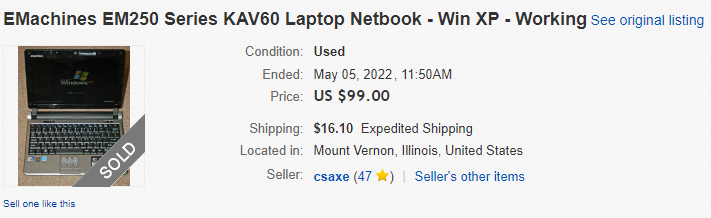
So, I went on eBay and started looking for netbooks. In particular, I was fond of two machines we owned; an HP netbook whose model number escapes me currently (though I believe dcb owns one), and an eMachines netbook I soon learned was called the EM250. It was a comfortable size for a netbook, with a 10.1″ LCD and a 160GB hard drive, and parts of the chassis were made of this ridiculous and yet pleasing fake brushed metal plastic that was textured to the touch.
Well, sure enough, I found a listing for an EM250 for around $45 at minimum bid or $99 buy-it-now. It looked to be in excellent shape, and the pictures showed it powered on and booted. While I was gonna save myself some money and wait, Caby pushed me to buy it at the higher price just to be sure, and that’s ultimately what I did.
On May 9th, coming from somewhere in the heartland of Illinois, my EM250 arrived.
What all I got with it
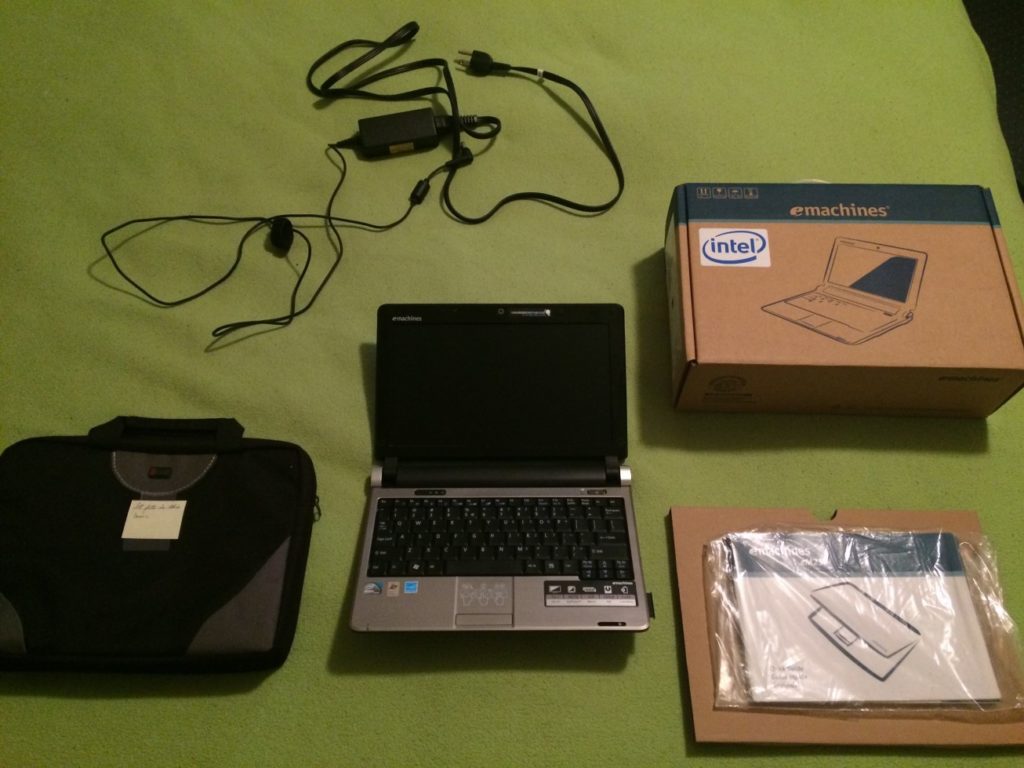
Part of why I took the deal was because the machine was as complete as you could get, practically. The listing came with the manual, the quick start guide, the power cable, the original box, and a nice additional extra carrying case like some of the ones we had back then. Even the protective film over the screen and lid and the dummy SD card protector were still in place (but I took them out). I believe them when they said this was lightly used! Everything was packaged neatly and arrived unscathed.
The state of the hardware
One thing that was very appealing about this machine, other than that lovely texture, were the assortment of ports on the computer itself. From left to right around the machine, you get a headphone out and microphone in, a USB 2.0 port, a VGA connector (!), an ethernet jack, a Kensington lock hole, two more USB 2.0 ports, and an SD card slot. Highly respectable, and a nice breath of fresh air from modern laptops that stiff you on ports.
Understandably, the battery is well worn on it. The sticker on the palm rest claims it’s a three-cell lithium-ion battery, but real world, from a full charge and only doing word processing on it, I got about two hours. The battery life was much better back in the day. That said, I’m not really a road warrior, so it’s not the end of the world for me either.
The build quality of the laptop is not amazing, though netbooks never were. One of the hinge connectors popped off in my bag at one point, but it snapped back into place with no issue. I’m definitely being careful with it, but it’s in great shape and it runs like a champ.
The state of the software
I powered it on. Seeing that eMachines wallpaper again brought back some real memories right off the bat. At some point, the system clock had reset to June 2002–fitting for XP, I suppose, but I got that fixed right away. Some of the software on it was properly vintage, notably Firefox 3.6.10 from September 2010, probably preloaded on there and never updated by the original owners.
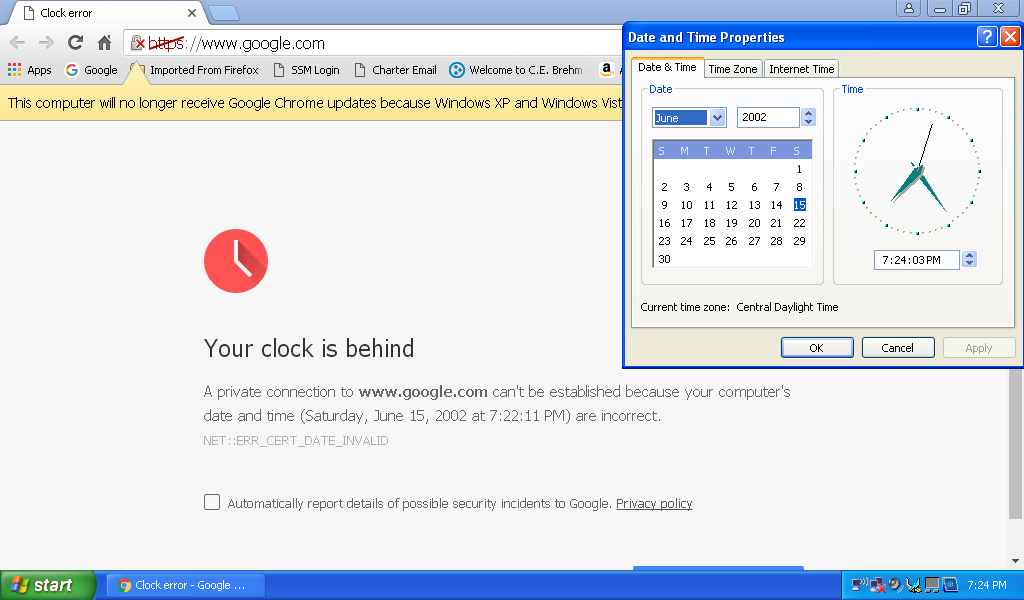
The computer came with a ton of bundled apps, some good, some less good. On the good side, a ton of WildTangent games were preloaded onto the machine, everything from Popcap’s greatest hits like Bejeweled 2 and Zuma Deluxe to World of Goo, amazingly. Some of these games were clearly for preschoolers, namely the Dora and Bob the Builder titles, which makes me wonder what all the EM250 was marketed towards. Families?
The listing had also bragged about Office 2007 coming preinstalled, and alongside it was a version of Works 9.0 known as Works SE. This was apparently some kind of ad-supported Works package meant for OEMs, and I replaced it with the full 9.0 for my own comfort. As for Office 2007, I don’t use or need it, but it’s neat to have on there, so I kept it.
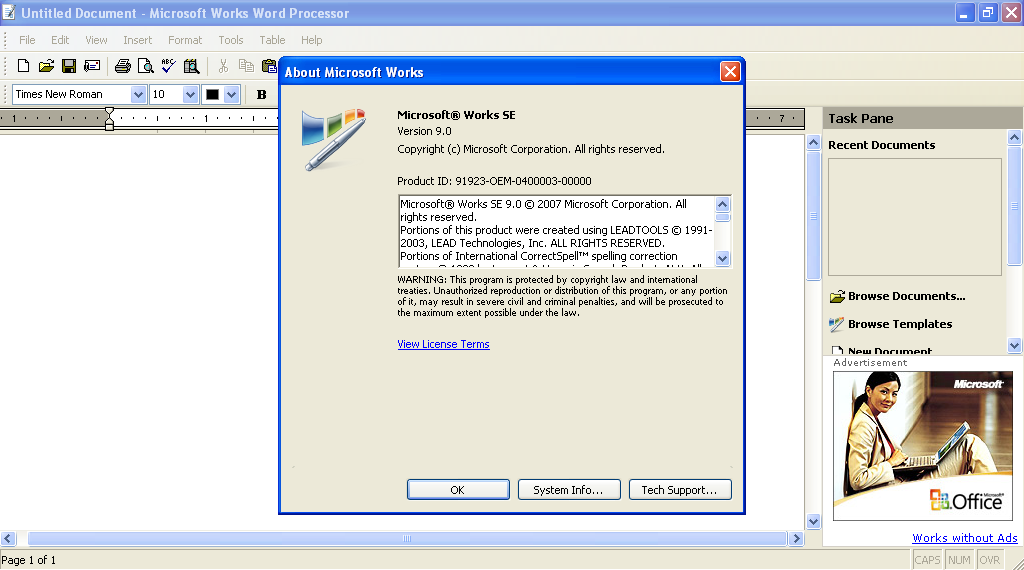
Less good: AVG was removed within the first hour of using the machine. Despite “security concerns” and the fact that, yes, I do take these things online, I’m adamant about not using antivirus with my retro machines because they’re one of the biggest reasons people perceive them as slow computers. iTunes and the prerequisite QuickTime and Apple Software Update programs were also installed on there, but iTunes for Windows was always kinda junky and I own a Mac anyway, so I uninstalled both of them.
I used an offline update installer to get the computer, which came with SP3, fully updated, while I used the POSReady trick to get TLS 1.2 working again, at least in some apps. It got Escargot working after a few hours of struggle, so I was happy.
The only other tweak I made to it was to rename the administrator account–sorry Coleen, but Cammy owns it now.
Performance and benchmarks
No one expects a netbook to run games particularly well, but they’d be wrong! Kinda. This isn’t a gaming machine, but it came with some games and I had a few of my own to throw at it, so here’s how they ran. I’ve also got 3DMark scores, albeit ones from about two generations prior to when this machine was made. Let’s see how they did!
WildTangent preinstalls
All of the WildTangent games were demos, full versions that nuked themselves after a single run, so ultimately, none of them stayed on this machine. (I have since reinstalled the full versions of some of the Popcap titles.) How’d they play?

Of the games I tried, Bejeweled 2 crashed before I played a single board. The aspect ratio was all manners of screwy, and trying to turn on high resolution and hardware acceleration made it tank back to the desktop. The full Bejeweled 2 not only didn’t have these issues, but hardware acceleration was enabled by default. The only slowness I found was some choppiness between boards during the “vortex” sequence.
World of Goo ran perfectly solid the entire time, on the other hand, even if I was mostly confused and disgusted playing it. I don’t recall there being any framerate drops and certainly no slowdown. Quite respectable for a then-recent indie title. Maybe this one will make more sense when I eventually try the WiiWare version.

Virtual Villagers 3: The Secret City ran perfectly fine as well, and actually proved kinda fun! You’re a god hand suggesting to a tribe of villagers stranded on a desert island how to rebuild civilization from the basics–warm fires, scavenging, and banging rocks together to create technology. I definitely wouldn’t mind getting this thing on the eMachines Box, since it’d definitely be more fun to play with a mouse than a trackpad.
ClassiCube
dcb suggested I try to get ClassiCube running as my next benchmark. ClassiCube is a reimplementation of Minecraft Classic in C#. Unlike the original, which requires Java, ClassiCube can run on any computer running Windows 98 or later.
Sure enough, it ran! Decently! At Far render distance with the frame limiter turned off, I got between 30-45FPS, depending how much geometry was being rendered on screen. Lower render distance got the framerate even more solid. Very playable, except for the keyboard and trackpad apparently sharing some address lines and not being usable at the same time. This is another that would definitely benefit from a mouse.
Quake
Absolutely I have to try Quake. It’s my Duke Nukem 3D. The most recent version of my preferred source port, Mark V, wouldn’t run at all thanks to this machine not doing DirectX 9.0 (and indeed, even the offline installer for DirectX 9 wouldn’t run), but I was able to fall back to an earlier build that could use DirectX 8. I also had around the software renderer build of Mark V to test CPU-only performance, and FitzQuake 0.85, the direct ancestor of Mark V and QuakeSpasm and the last version of that particular engine, for OpenGL tests.
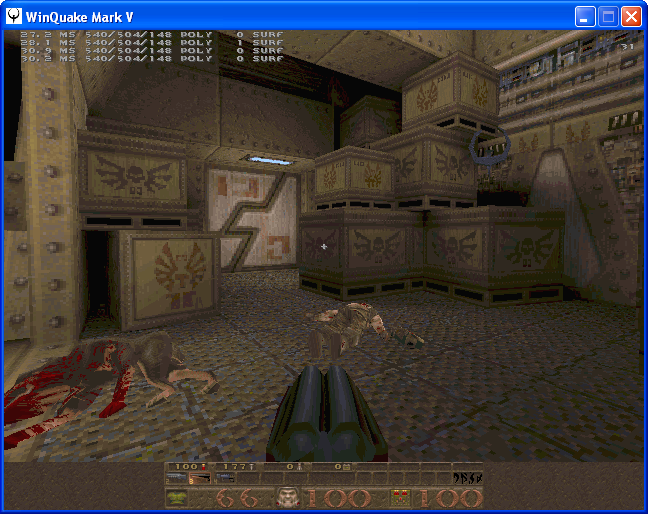
I expected that DirectX would give significantly better performance than OpenGL or software; after all, that’s what I’d heard online! What I learned is that source port matters a lot more than renderer. Both versions of Mark V gave playable but certainly not smooth performance, software slightly worse, bouncing between 25 and 50 FPS depending on the amount of geometry in the scene. (For Quake nerds: r_speeds above 400 or so made the framerate dip dramatically.)
FitzQuake, even using OpenGL, bottomed out into the mid 30s, and was frequently up in the 60s and 70s. I’m guessing there’s extra engine overhead, since the way the engine culls geometry hasn’t changed in any of these ports. Lesson learned here: if you’re gonna play Quake on a netbook, go with a mid-2000s engine like FitzQuake, with of course the caveats that it won’t support all of the latest maps that require newer engine protocols and super high entity counts.
3DMark2000
Speaking of LGR things! I was inspired by his increasing use of the older versions of 3DMark to test the capabilities of this netbook. I had my sights set initially on 3DMark03, but that didn’t want to run at all, and neither did 3DMark99. The sweet spot was officially 3DMark2000, a DirectX 7 benchmark from, well, 2000.
3DMark2000 features two fake games, Helicopter and Adventure. Adventure was temperamental to run, frequently crashing the benchmark outright, but with enough attempts, all the tests did complete. Anecdotally, Helicopter ran better than Adventure in terms of framerates, especially at lower details. Both saw the low end of playable during the high detail tests, with parts of Adventure (notably the flyover the docks) dipping into the low double digits, if I remember. All of the more specialized tests (high polygon counts, texture rendering speeds, and bump mapping) ran very smoothly.
My final score was 3706 at 1024×600. Comparing it to period GPUs running at the next closest resolution, 1024×768, the EM250 runs similarly to a Voodoo3 16MB AGP or a Voodoo4 32MB PCI, both in machines with 1.4GB Pentium III’s.
For 2000? We’re doing alright. We’re definitely not into the GeForce era, so no Source and no Unreal Engine 2, but anything from the turn of the millennium, I think we can do just fine. Definitely gonna wanna turn down the resolution if possible though.
Using a netbook in the current year
But seriously, what good is a netbook in 2022? Windows XP continues to be cut off further and further from the internet with the slow move to TLS 1.3, and 1GB of RAM and integrated graphics were never going to make for a powerhouse gaming machine in the first place.
I have a few ideas. For one thing, once you get used to the layout, the keyboard on this machine is actually pretty good for a netbook. The key feel is solid, the travel is surprisingly long, and the sound of it, while certainly not loud, is surprisingly deep and thuddy for a netbook keyboard. This is not a bad machine to type on at all, and for Escargot and for distraction-free writing on-the-go (albeit near a wall outlet), I not only managed it–I enjoyed it.
Better yet, the wireless driver does support WPA2, which means you can connect just fine to just about any network while you’re out and about, provided they don’t toss you a login page you can’t do anything with. (A newer browser would certainly help there, as dcb pointed out to me.) This means, even if the EM250 gets cut off from the internet at large, a proxy machine running something like WebOne isn’t too far away, and netbooks can stay on through that.
But let’s be real, am I here to convince you of this thing’s practicality when it very much isn’t practical, or am I here to tell you that playing with a netbook again has been a lot of fun?
I’m here to tell you how fun this was. It’s been great revisiting my favorite of our old netbooks, trying out games and benchmarks, getting Escargot back up and running, bringing it to the library, writing stories on it, the whole ball of wax. I’m not doing the story thing at the moment, but when I get back to it, the eMachines Laptop will be there to let me work on it wherever in the house I desire to sit, maybe even networking with the eMachines Box at the same time.
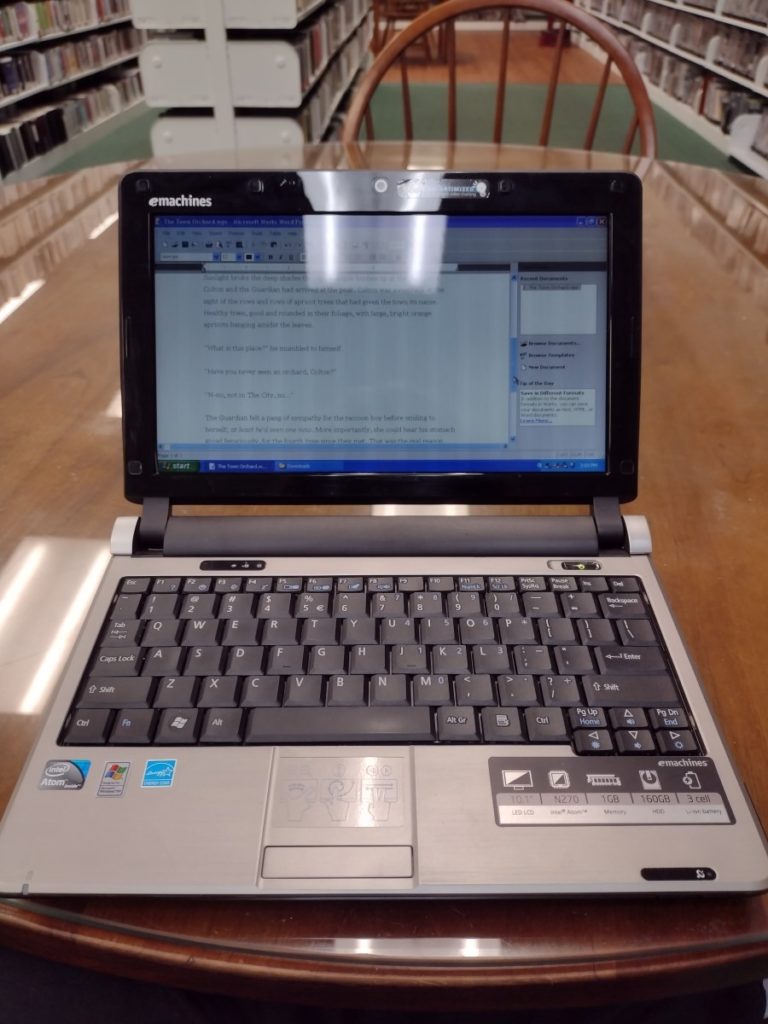
This isn’t the only little gadget from my past I’d like to revisit, but I’m pleased for now. I’ve got it powered up and I’ll probably play with it for the rest of my day off and avoid doing anything more substantial. Thanks for reading!
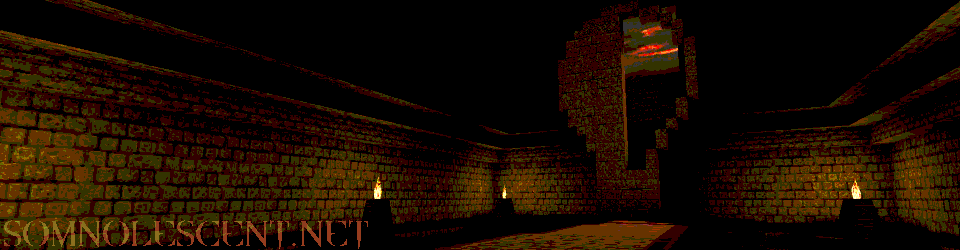

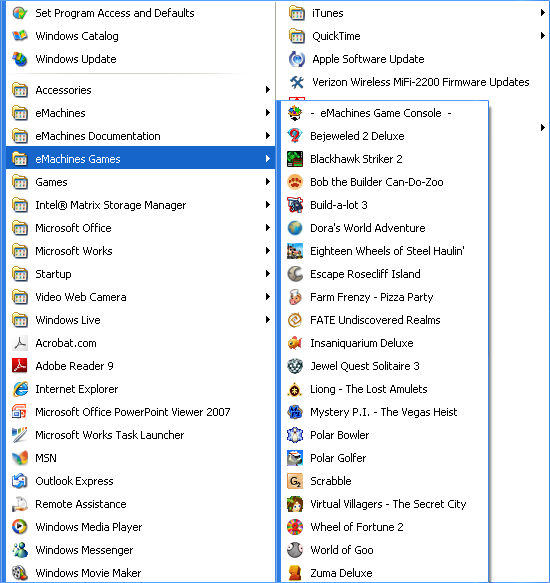

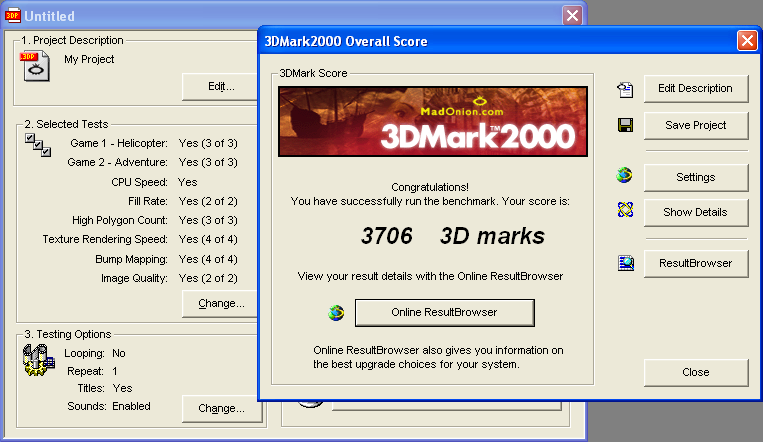
Absolutely lovely machine, that is. Always been impressed with how many ports they can pack into netbooks. Greetz from Otter Browser on the R61i vista laptop, by the way >:3c
Retro laptop buddies >:3c